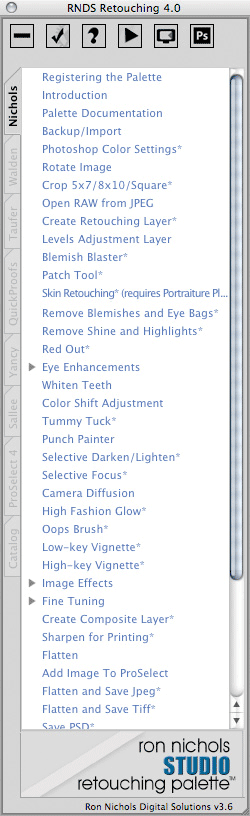
Download a free 30 day trial
View an Introduction Video For Windows and Macintosh.
Our products are created to maximize workflow and make photographers' digital lives easier. The Ron Nichols' palette's go far beyond Photoshop actions by using programming code to "drive" Photoshop.
The Palette Increases Retouching EfficiencyYou remain in control of the retouching process. The Studio Retouching Palette turns Photoshop into "Click and Paint" by selecting tools, blending modes, creating previews and managing layers. It works more efficiently than plug-ins because you never leave Adobe Photoshop.
The Training is IncludedThe Studio Retouching Palette includes training videos that explain how to use each key. What's even better is that each training video isn't buried within a long DVD; it's directly attached to each individual key. Highlight the key and select the "Play Help Video" Icon for instant training.
Watching the training videos will get you up to speed fast. New retouchers can learn techniques quickly and those experienced with Photoshop will work even faster. Text based help is included too.
Backup/ImportOff-loading your camera cards is quick and easy using this palette utility. Just set preferences for renaming and file locations, and the palette handles the rest including creating backups and building a directory structure.
Completely CustomizableLove Actions? Import your favorite Photoshop actions into the Studio Retouching Palette and an individual key will be created for each action you import.
Key Arrangement: Arrange keys in any order you prefer to do your retouching.
Color Coding: Finding your favorite keys are easy when you customize key colors.
Complex Tasks Made SimpleCreate Retouching Layer: This sets up your image for a fast retouch. Be sure to use it every time you work on an image.
High Fashion Glow: Turns dull, flat images into beautifully lit portraits.
Eye Lift: Opens up lazy eyes in seconds.
Oops Brush: Allows you to restore any freckle, mole, or any part of the image to the level you desire without losing other retouching. It's a retouching life-line!
Tummy Tuck: Smooth out problem areas to flatter everyone.
Punch Painter: Selectively saturate any image area.
Image Effects: See previews and set you own preferences for custom effects.
Fine Tuning: Curves adjustments are now just a click. Adjust highlights, shadows and density without risking damage to your image.
Add Logo: Quickly add a logo or a senior's name to your image. The palette builds brushes right on the fly so customization is a snap.
Plus lot’s more!
Download your fully functional 30-day trial today!
Buy Now
System Requirements and Availability
Requires Adobe Photoshop CS, CS2, CS3, CS4, CS5, CS6 or CC
Windows XP, Vista or 7 or MacIntosh 10.4 or newer
Internet connection required